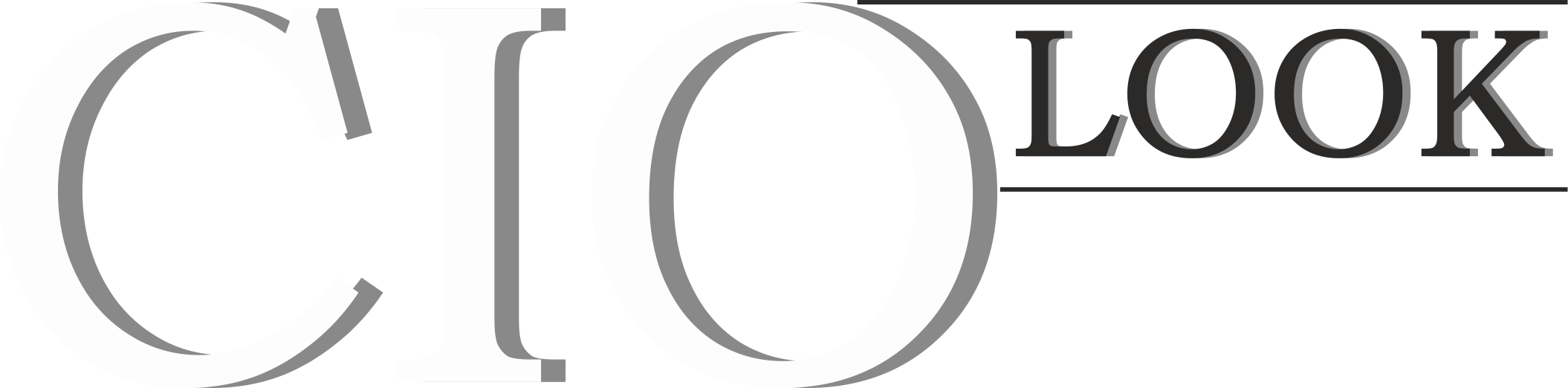According to research conducted by Hubspot, LinkedIn is 277% more effective in terms of lead generation compared to other social media platforms making LinkedIn a strong marketing channel.
If you are a marketer or a salesperson looking for a new treasure trove of prospects who you can effortlessly coax through the sales funnel and turn into paying customers, we’ve got your back.
Let’s overview free techniques that can boost your lead generation efforts on LinkedIn.
What Free Mechanisms Can Help Attract Leads from LinkedIn?
Many day-to-day activities on the social network in view can help you find leads. Here are some of the free tactics to employ first:
Using an Automation Tool
Although you’ll hardly find a solution that comes 100% gratis, the LinkedIn automation tools free trials can become your entrance ticket to exploring what lead generation can actually be like. In other words, such tools are built by professionals with an old hand at optimizing the lead generation process.
Besides, most of such solutions come with 14-day free trials, which is enough to set up and test your strategy.
Let’s break it down with an example.
Off the top of the head, let’s overview Linked Helper 2, the most secure non-cloud software that runs in a LinkedIn window in the overlay mode to avoid any automation detection.
With its free trial, you can use the following features:
- Scrape emails and other profile details of your prospects
- Export data on the leads in a CSV file for further analysis and use
- Grow the number of your followers with automated comments and likes
- Build personalized drip campaigns with smart replies detection
- Set limits to comply with the LinkedIn algorithms and rules
- Send bulk messages and more
Thus, two weeks of using the software can certainly get you started in lead generation and help you collect info on your prospects you can use later if you choose to leave and not turn your free trial into a paid one.
Enhancing Audience Personas
Ensuring high personalized and targeted messages is half the battle.
Understanding your target personas, their expectations, and needs will let you serve them with better content and outreach experiences.
To get started, consider:
- Studying your prospects’ job titles, communities, interests, and comments. It will let you uncover motivational topics of high interest.
- Analyzing skills and endorsements to see which areas your prospects focus on and won’t be able to walk past.
- Filtering your competitors’ content, as well as results by industry, prospects’ current company of employment, and more.
LinkedIn Blogging
Content, especially long reads, is the best way to share your expert opinion on a topic. It can be used to:
- Showcase expertise
- Answer frequent questions
- Educate
- Share trends
- Provide industry stats
- Update on the corporate news, etc.
Publishing content regularly on LinkedIn allows you to gain reach and interest new users, thus getting shares and new connections.
Besides LinkedIn posts being searchable, they automatically appear in your followers’ feeds, and if liked, then connections’ feeds too. It helps reach a wider audience who can follow your profile right from the article.
Starting or Joining a Community
Community marketing has become a trend in the last few years, and the interest in it has deepened.
Prospects lack trust in some disembodied voices. They want to communicate with real-life people who share valuable insights based on data and years of their experience.
Consider either starting or joining a community where you will engage with your prospects, share insights, blog posts, expert opinions, webinars, case studies, etc., to build your brand’s credibility and demonstrate your professional excellence.
Using LinkedIn Analytics
The platform comes with robust analytics opportunities.
For example, if you are managing your business page, analytics is available under the Super admin view. To access the full scope of LinkedIn analytics opportunities, click the Analytics arrow. It will let you access data on:
- Visitors
- Updates
- Followers
- Competitors
- Leads
- Employee advocacy
The out-of-box analytics allows tracking of the number of leads collected from your Page Home and Product page and displays the status of your lead generation forms.
Under the Lead analytics page, you can overview and manage leads within 90 days after their submission and add new lead generation forms.
Besides, with such data, you can better understand when the audience is engaging, its demographics, the best time for content publishing, and learn about your best-performing topics.Additionally, you can enhance your lead generation efforts using platforms like Hublead.
It will let you adjust your lead generation strategy accordingly.
Summary
With the growing number of users and brands who choose to create their profile pages on LinkedIn, this professional social network is a goldmine for lead nurturing and generation. It boasts a variety of available techniques tailored to reach and interact with your prospects successfully.
Now that you know the tactics, it’s time to get the most out of the platform and turn it into an impactful lead generation channel.