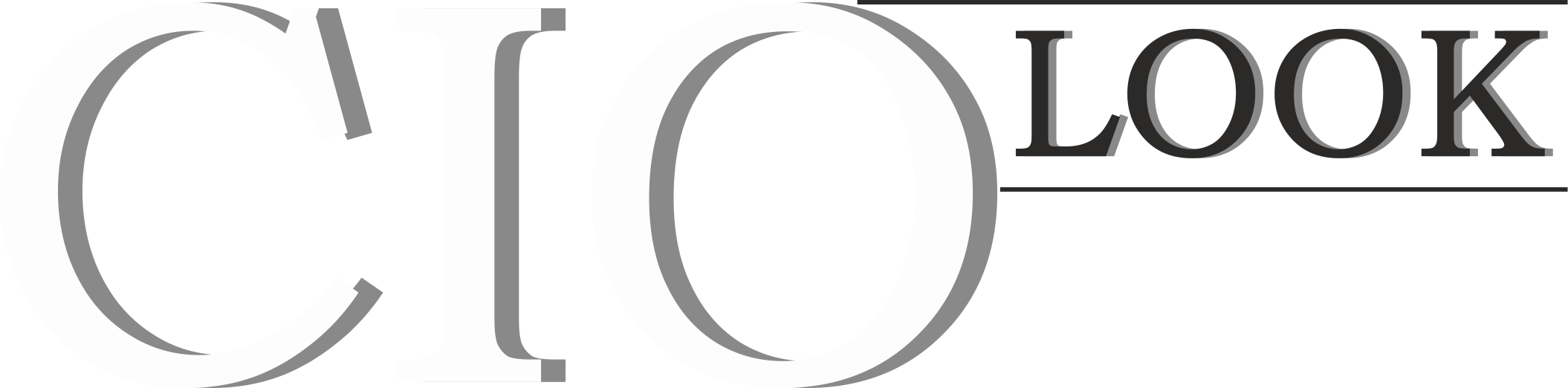Today, a common problem is having too much information. This is why infographics have become powerful ways to show complicated information. Infographics combine the art of design with the science of how to show facts in a way that is easy to understand and interesting.
Common mistakes that can hurt your infographic are easy to make. To help you avoid these problems and get the most out of infographics, we’ve put together a list of mistakes that beginners make when making infographics and given you tips on how to avoid them.
So, let’s get started and look at the six beginner infographic design mistakes to avoid when making an infographic. Let’s find out the tips and tricks that will take your infographics to the next level.
1. Cluttered Layouts
One of the most common mistakes is cramming too much information into a single infographic, resulting in a cluttered and overwhelming design. This is why choosing an infographic layout is essential.
To avoid this, use professional and easy-to-use software to make your infographic. You can also focus on a central theme or message and keep your content concise. Use visual hierarchy to rank information, and leave plenty of white space to improve readability and create a balanced layout.
2. Poor Color Choices
Choosing inappropriate colors can impact the readability and aesthetics of your infographic. Avoid using clashing colors or an excessive color palette that distracts from the information. Instead, opt for cohesive infographic color options that complement your content and enhance its visual appeal. Use contrasting colors for text and background to ensure legibility.
3. Inconsistent Visual Style
Inconsistency in design elements such as icons, fonts, and illustrations can make your infographic appear disjointed. Maintain a consistent visual style throughout your infographic by using a limited set of fonts, consistent iconography, and a cohesive illustration style. This will create a harmonious and professional look.
4. Lack of Data Visualization
Infographics are meant to present data in a visual format. Failing to visualize data is a common mistake. Avoid overwhelming your audience with raw data by using charts, graphs, and diagrams to present information in an appealing and understandable manner. Choose appropriate data visualization techniques that best represent your data.
5. Poor Typography Choices
Fonts for infographics play a crucial role in conveying your message. Avoid using too many different fonts or using fonts that are difficult to read. Select fonts that are legible, suitable for the content, and consistent with your overall design style. Utilize font sizes and weights to create a visual hierarchy and guide the reader’s attention.
6. Lack of Focus and Storytelling
Infographics should have a clear focus and tell a compelling story. A common mistake is trying to include too much information without a coherent narrative. Define a clear objective and structure your infographic to guide the reader from start to finish. Use a logical flow, engaging headlines, and visual cues to lead the audience through the information and create a narrative that resonates.
Avoid these Beginner Infographic Design Mistakes
Designing infographics is a great way to present complex data, but making mistakes can hinder instead of help. These beginner infographic design mistakes can be avoided by following a few guidelines. If you follow your design principles, you’ll create the perfect infographic. Start creating your own infographics today!
Did you find this article helpful? Keep reading our blog for more!