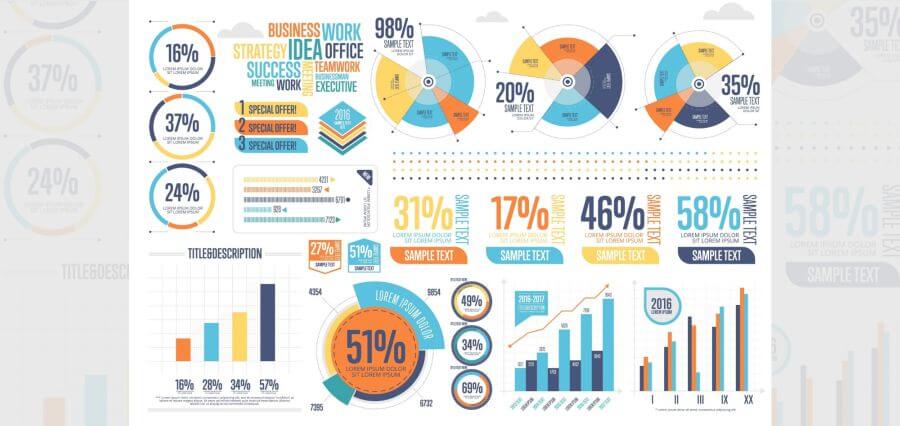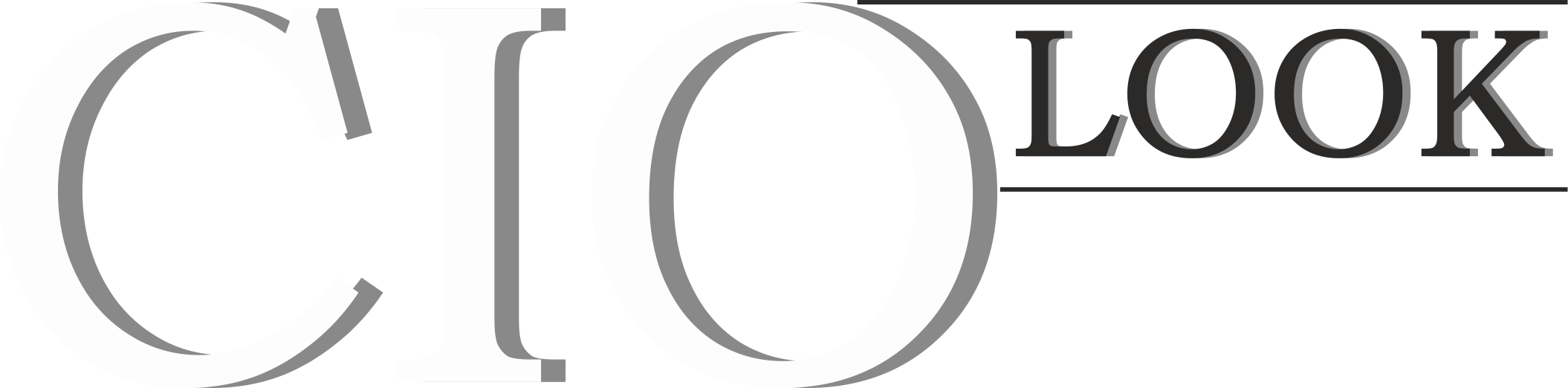You’re at a loss for creative ideas for your script. You’re writing for an upcoming ad campaign and need to work out something that’ll grab the client’s attention.
The brainstorming and storyboarding infographic idea you’ve got is going stale. You need something new to direct your team and fast.
We’ve compiled a list of the best storytelling tools and tips so that you can brainstorm and storyboard the best ideas. Read on to get inspired today.
Define Your Objective
Start by clarifying the purpose of your infographic. What message or information do you want to convey? Identify the main goal or takeaway you want your audience to have. Having a clear objective will guide your brainstorming stage.
Conduct Research
Gather relevant information, data, and visuals related to your topic. This can include statistics, facts, case studies, or images. Understanding your subject matter in-depth will help you develop accurate and engaging infographic content.
Brainstorm Ideas
Begin the brainstorming process by generating as many ideas as possible. Encourage creativity and think outside the box. Consider different angles, perspectives, and approaches to your topic. Write down all ideas, no matter how unconventional they may seem at first.
Organize and Categorize
Once you have a list of ideas, group them into categories or themes. Look for connections and patterns among the ideas. This helps you identify common threads and potential sections for your infographic.
Select the Best Ideas
Review your categorized ideas and prioritize the ones that align with your objective and resonate with your target audience. Choose the most compelling and relevant ideas that will effectively communicate your message.
Create a Storyboard
Storyboarding involves sketching out a rough visual outline of your infographic. It helps you visualize the flow and structure of your content. Divide your infographic into sections or segments and assign the main ideas or data points to each section. Use simple shapes or stick figures to represent visuals and text boxes for content.
Arrange the Content
Determine the order in which the sections of your infographic should appear. Consider how the information flows and how each section connects to the next. Ensure that the content is logical, coherent, and easy to follow. Make adjustments to the storyboard as needed.
Add Visual Elements
To make an outstanding infographic design, start considering the visual elements you want to include in each section. Think about the types of charts, graphs, icons, or illustrations that can effectively convey the data or visible information. Sketch or note down the visuals you envision for each part of your infographic.
Refine and Iterate
Once you have a basic storyboard, review and refine it. Make sure the content is clear, concise, and visually appealing. Seek feedback from others to gain different perspectives and identify areas for improvement. Iterate your storyboard, making revisions as necessary to enhance its effectiveness.
Finalize Your Infographic
Once satisfied with your storyboard, you can proceed to the design phase of creating your infographic. Transfer your storyboard ideas into a digital format using graphic design software or online infographic tools. Add colors and typography, and refine the visual elements to create a polished and visually appealing infographic.
Use Your Infographic Idea Today
Infographic design can efficiently and effectively communicate complex information in an attractive and accessible way. Learning to brainstorm and storyboard your infographic ideas is the first step in creating great content.
Use your infographic idea now!
Did you find this article helpful? Check out the rest of our blogs!