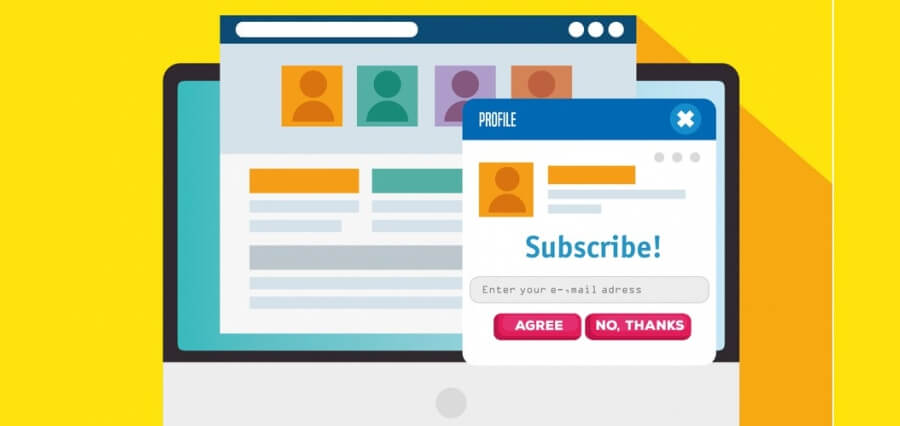Today’s era of technology and the internet’s widespread use has emphasized the need to safeguard personal data extensively. Mac users are not exempt from various online risks threatening their privacy and security. Just like any other individual out there faces these challenges, so too do Mac users who are constantly accessing cyberspace.
Choosing a web browser can significantly contribute to ensuring the protection of data in this piece. We delve into the top web browsers designed for Mac users while also providing actionable advice on securing information online effectively.
Why Browser Choice Matters?
Deciding on a browser goes beyond choice as it involves considerations, like security measures and speed, that impact user satisfaction on a Mac device. While there is no best web browser for Mac, there are many options available. It all boils down to user preference and brand attachment.
Top Browsers for Mac
Some web browsers are known for their security measures and easy, to use layouts making them picks among users seeking a secure and user friendly browsing experience.
- Safari
Safari is the default web browser on Mac computers, and it integrates with the MacOS environment. It includes security elements, like Intelligent Tracking Prevention, which aids in blocking trackers and safeguarding user information. Moreover, Safari’s energy-efficient design contributes to extending the battery lifespan of MacBook users.
- Firefox
Firefox is well known for prioritizing user privacy by offering defenses against trackers and malicious software on the internet platform. It provides Enhanced Tracking Protection to block third party cookies and enhance browsing safety. The browser also offers extensions geared towards privacy to allow users to personalize their security preferences
- Brave
Brave puts an emphasis on safeguarding privacy through ad and tracker blocking, as its default setting. The browser includes security enhancements like HTTPS and script blocking to offer an extra level of protection. Additionally, Brave provides a rewards program that lets users collect cryptocurrency by choosing to view ads that respect user privacy.
- Chrome
Although Chrome is well known for its performance and wide range of extensions, it has come under scrutiny for potential privacy concerns. Nevertheless, Chrome provides security measures such as sandboxing technology and regular updates to address security vulnerabilities. Users can further boost their privacy by adjusting settings and incorporating privacy-oriented extensions.
Essential Tips for Online Data Protection
Opting for a secure web browser marks the initial stage while incorporating top-notch methods for safeguarding online data can significantly boost security measures.
- Enable Two-Factor Authentication (2FA):
Make sure to turn on Two Factor Authentication (also known as 2FA) to enhance your account security and minimize the chances of unauthorized access to your accounts, as many platforms now include this option for extra protection.
- Use Strong and Unique Passwords:
Make sure to use distinctive passwords to safeguard your accounts from hackers attacks efficiently by generating and storing complex passwords securely using password managers for each account individually.
- Keep Software Updated:
Remember to update your software as this helps to fix any vulnerabilities and enhances security measures overall. It’s important to keep your browsers and operating systems updated to stay protected against threats that may arise.
- Be Wary of Phishing Attacks:
Keep an eye out for phishing attacks. Scammers frequently employ emails or websites to swipe data from unsuspecting individuals. Remaining cautious and confirming the legitimacy of links and messages can help avoid becoming a target of phishing scams.
- Utilize VPN Services:
Virtual Private Networks (VPNs) secure internet traffic by encrypting it. They offer anonymity and safeguard data from snooping eyes. Opting for a VPN service can boost privacy levels, especially when accessing Wi-Fi networks.
Setting Up Your Browser for Improved Security
Adjusting the settings on your browser can provide protection for your privacy and security.
- Enable Do Not Track:
Turn on the Do Not Track option to ask websites not to monitor your actions as a user for added privacy; however, not all websites fully adhere to this request.
- Disable Third-Party Cookies:
Disable third-party cookies to stop advertisers from monitoring your browsing behavior on websites. This helps limit the sharing of data with external parties.
- Use Incognito or Private Browsing Mode:
Utilize Incognito or Private Browsing Mode to ensure that your browsing history and cookies are not saved once the session ends. This can come in handy when using devices that are shared among users.
Conclusion
Securing your information on the internet involves strategies to safeguard your privacy online effectively. As a Mac user, choosing a reliable browser and following recommended security measures can greatly decrease potential threats in cyberspace. By keeping yourself updated and taking steps, towards safety measures individuals can enhance their browsing experience by ensuring it is both secure and private. By adopting these practices, one can feel at ease knowing their data is protected in today’s interconnected landscape.