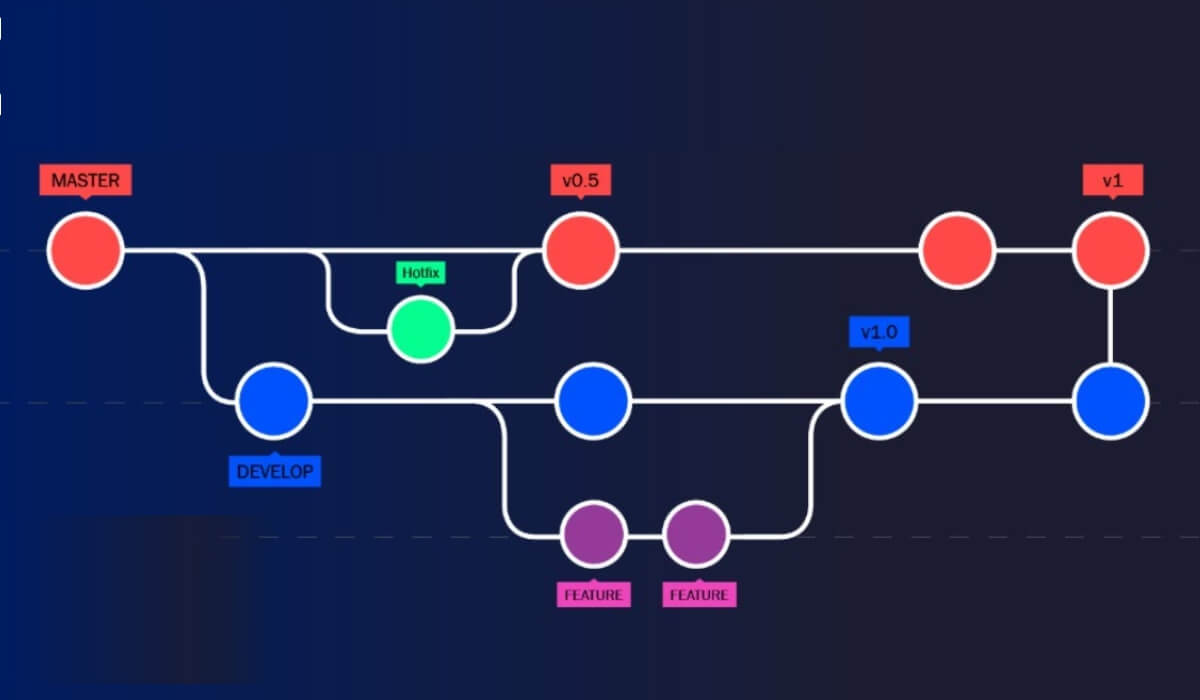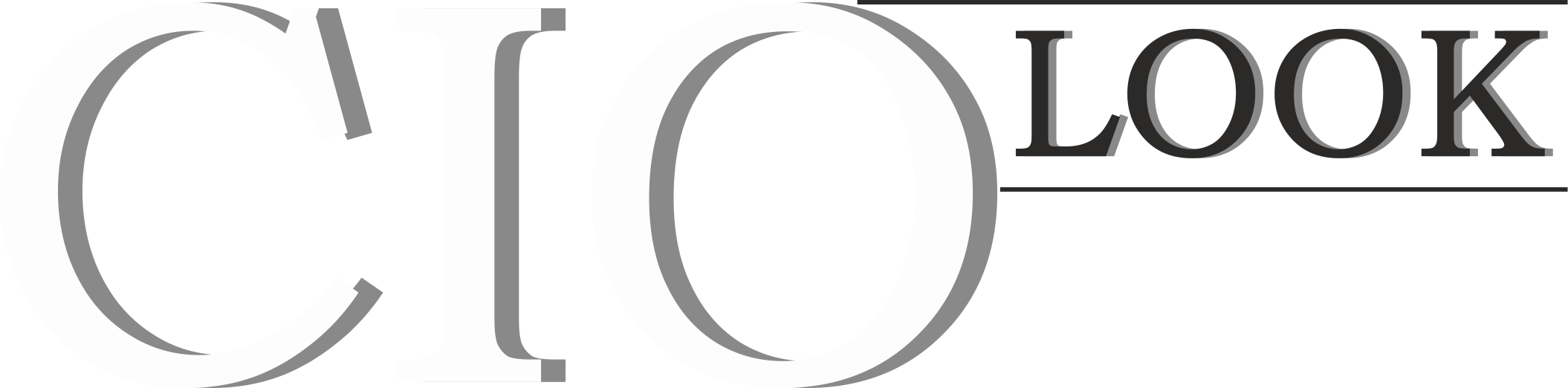If you’re a software developer, then you’ve probably heard of Git. It’s a powerful tool that can help you manage your codebase effectively. This blog post will teach you how to use Git effectively. We’ll cover the basics, such as understanding the different commands and stages of a commit. You should consider how Git plays a role in your software supply chain.
Git is a powerful tool that can help you manage your codebase effectively.
Branching is one of the most powerful features of Git. It allows you to create separate copies of your codebase, which can be used for different purposes. For example, you might want to create a branch for testing new features or bug fixes. You can also use branches to collaborate with other developers. Simply create a pull request when you’re ready to share your Git code with others.
Git is a very versatile tool, and there are many more things that you can do with it.
Software developers who haven’t used Git before should learn the basics. This includes understanding the different commands and stages of a commit. It’s also important to learn about branching and Pull Requests.
These are some of the most powerful features of Git, and they can be helpful when collaborating with other developers. Make sure you experiment with Git and see how it can help you manage your codebase more effectively.
There are several commands that you need to know to use Git effectively
Some of the most important Git commands are:
- `git init`: This command is used to initialize a new Git repository.
- `git add`: This command is used to add files to the staging area.
- `git commit`: This command is used to create commits.
- `git push`: This command is used to push commits to a remote repository.
- `git pull`: This command is used to pull changes from a remote repository.
These are just a few of the most important Git commands. If you want to learn more, then we recommend checking out the Git documentation.
Make sure you’re familiar with the different stages of a Git commit
There are three main stages in a Git commit:
- The first stage is the `git add` command, which adds files to the staging area.
- The second stage is the `git commit` command, which creates a commit.
- The third stage is the `git push` command, which pushes commits to a remote repository.
You can also use the `git pull` command to pull changes from a remote repository.
Git has many features, and it can be difficult to remember all the different commands. However, there are some basic commands that everyone should know. These include Git add, git commit and git push.
Always use branches when working on new features or bug fixes
When working on new features or bug fixes, always using branches is important. This allows you to isolate your work from the rest of the codebase. It also makes it easier to collaborate with other developers.
Benefits of branching in Git:
- Separate your work from the rest of the codebase.
- Easier to collaborate with other developers.
- It makes it easier to merge changes back into the main branch.
- Keep your codebase organized and manageable.
When you’re working on a new feature or bug fix, it’s important to create a branch. This will allow you to work on your code without affecting the main codebase. Once you’re finished, you can simply merge your branch into the main codebase.
Use pull requests to share your code with other developers
Pull requests are a great way to share your code with others. They allow you to request that someone review and merge your code into their own codebase. This is a great way to collaborate with other developers on new features or bug fixes.
Advantages of pull requests:
- Allows you to share your code with others.
- Helps keep your codebase organized and manageable.
- It makes it easy to track changes and progress.
By using Git, you can improve the quality and reliability of your codebase.
Git can help improve the quality and reliability of your codebase by providing some features, including:
- Version control – Git, allows you to track changes to your codebase and revert back to previous versions if necessary. This can help ensure that your codebase is always in a consistent state.
- Branching and merging – Git allows you to create branches of your codebase and merge them back together. This can be useful when you want to experiment with new features or fix bugs without affecting the main codebase.
- Collaboration – Git makes it easy for multiple people to work on the same codebase. By using branches, you can isolate your changes from others and merge them back when they’re ready.