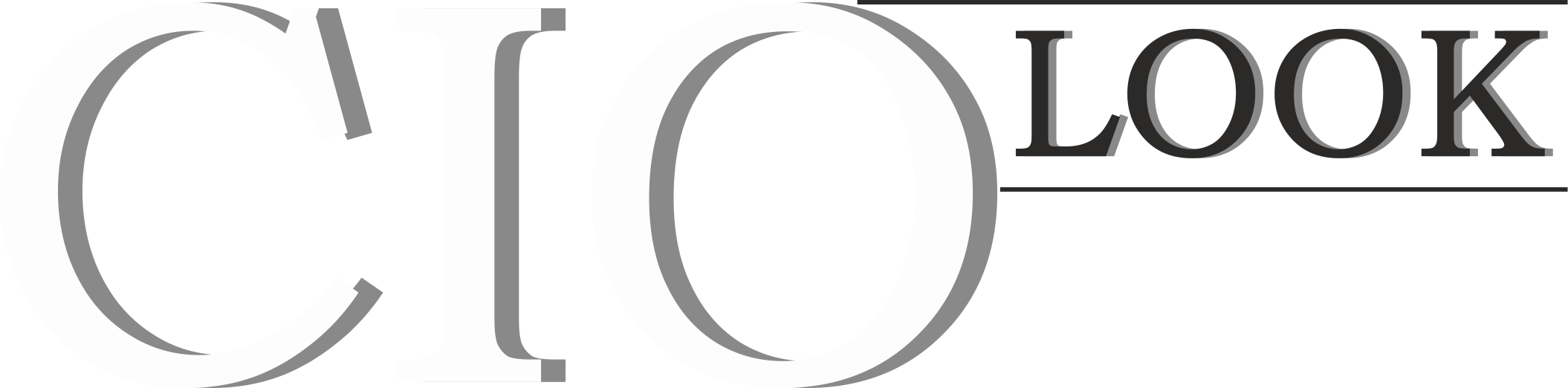A decade old Windows 7 is coming to an end. Microsoft is ending the support for Windows 7 on 14 January 2020. Microsoft will be no longer providing technical support for any issues, software updates and security updates of fixes. Microsoft solely wants to focus on Windows 10 while heading in the new decade. However, you can still choose to run your PC on Windows 7, without any upcoming updates or security fixes, which will be at greater risk from viruses and malware. But the good news is you can still upgrade to Windows 10 and too for free.
While Microsoft wants there users to buy the newer version, you can still switch to windows 10 for free following the method listed below.
Step 1: Visit the Windows 10 download page.
Step 2: On the page, click on ‘Download Tool now’ and download the Windows 10 Media Creation Tool.
Step 3: Now, run the Media Creation Tool and accept the license terms.
Step 4: Next, select ‘Upgrade this PC now’ and click on ‘Next’.
Step 5: Click on ‘Keep personal files and apps’ and then click ‘Continue’.
Step 6: Once the install option will be clicked, Windows 10 will begin to be installed. However, this will require some time.
Step 7: Once the Windows 10 finishes installing, users need to connect to the internet and open Settings > Windows Update > Activation and the computer/laptop will be activated with digital license.
It is important to note, this Windows 10 upgrade method will not work on PC’s running an unlicensed or cracked version of Windows 7.
An Era Ends
A decade back when Windows 7 launched, it changed the PC Culture all over the globe, it was simple and easy to operate, and soon it became a household name. It was user-friendly and lacked any pop-up ad or any apps getting installed automatically as on Windows 10. It didn’t tricked you into creating Microsoft accounts to login, Your login was always local. It’s not a wonder that many people want to stay on Windows 7 than upgrading. Unfortunately, all things come to an end this is it for Windows 7.