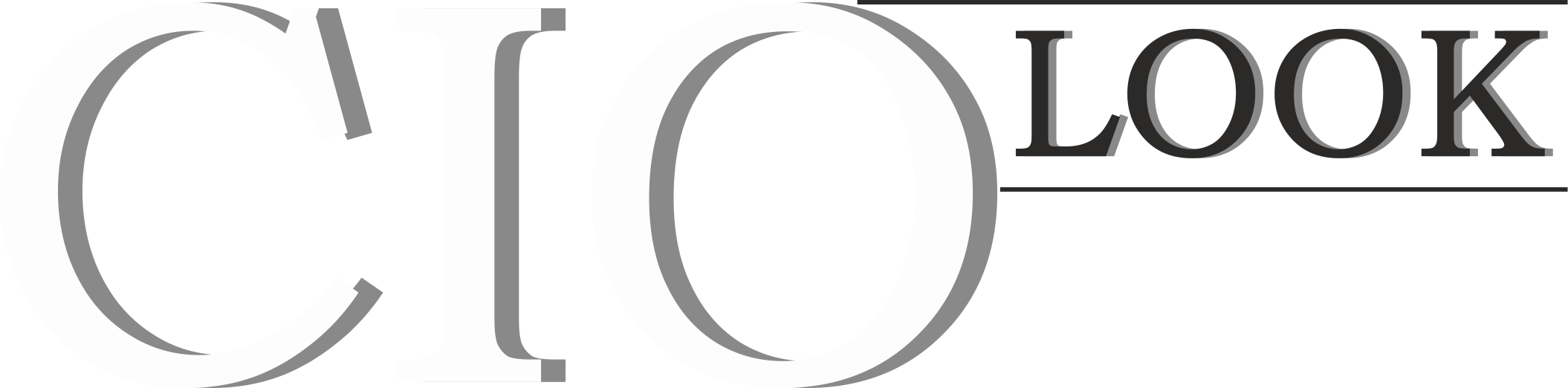Microsoft provides access to iMessage on Windows through its Phone Link app. A preview of the updated app will be made available today for Windows Insiders.
With the update, the Phone Link app will enable iPhone users to make and receive calls, send and receive messages via iMessage, and view their phone’s notifications inside Windows 11. The app allows iPhone users to connect to a Windows laptop or PC.
Overview
Microsoft connects Windows devices to iPhones via Bluetooth, sending instructions and messages to users’ Messages (iMessage) apps. Some restrictions exist, but you can message contacts who own iPhones directly from your PC. You won’t be able to participate in group messages or send pictures in messages. PC users will see their iMessage conversations in a condensed form, as seen in the Phone Link app screenshot at the top of the article.
Yusuf Mehdi says, “We send the messages back and forth via Bluetooth, and Apple, I believe, sends those in turn as iMessage once it gets onto their system.
Additionally, only messages sent or received via Phone Link will be shown in conversations so you won’t see the entire history of letters. Microsoft cannot distinguish between a text message sent via iMessage and a regular one. Neither blue nor green bubbles are used in Phone Link.
End Note
The Phone Link integration for iOS is essential compared to what’s available for Android. Still, Microsoft has never supported messaging or calls for iPhone users before, so this is a step in the right direction. In addition to being native, Phone Link is part of Windows 11, unlike other PC link apps from Intel, Dell, and other companies.
Mehdi says, “It’s something we’ve wanted to do for a while. We felt the need to release something for iPhone because of the positive Android experience.